Guest Post: The Best Home Security Systems
- Brittnee Gaines
- Feb 26, 2020
- 8 min read

How to Compare and Choose A Home Security System
Finding the best home security solution can be overwhelming. Home security companies are giving customers plenty of choices for equipment and services. Should you choose DIY or professional installation? Do you want the bells and whistles of smart home control or just the basics? Have no fear because we’ve narrowed down the best home security systems to help you choose the right equipment and service for your family.
ADT Security Packages & Smart Home Equipment
ADT offers one of the largest sets of equipment options on the market. Higher-tier packages include smartphone apps, smart home integration, camera options and more. We appreciate how ADT’s Command panel (available in the Control package and higher) doubles as a Z-wave smart home hub, so you can configure compatible devices from other manufacturers.
ADT Monitoring Services
ADT does not outsource its monitoring, like many smaller security providers do. It has six monitoring centers with 7,000 trained operators. These centers are certified by the Underwriters Laboratory (UL) and The Monitoring Association (TMA). They’re also fully redundant, meaning that connectivity has plenty of checks, balances and back-up options so you can count on 24/7 service and quick response time.
Professional Installation
ADT security systems require professional installation. This can save you a headache, since it ensures everything is set up correctly and includes one-on-one instruction. If you plan on moving in the near future, know that ADT offers a discounted Mover’s Package to qualified existing customers.
ADT Pricing & Value
To determine the price of your ADT system and service, add the costs of equipment, monitoring service and applicable taxes and fees. Note that ADT requires a long-term contract. Installation and early termination fees apply. You may also qualify for ADT specials and promotions.
Vivint Security Packages & Smart Home Equipment
Vivint doesn’t limit your starting point to pre-selected equipment packages. Instead, build your own system from an extensive equipment lineup, which includes intrusion protection, environmental monitoring, security cameras and smart home devices. Vivint’s alarm panel doubles as a smart home hub, so it’s compatible with home automation devices from other manufacturers as well.
Vivint Monitoring Services
Vivint performs its monitoring in-house at its UL- and TMA Five Diamond-certified monitoring center. You can be confident that the responding agent will be a trained professional experienced with Vivint systems. Vivint offers two levels of monitoring service, and with Vivint cameras, you can also opt into video monitoring to allow agents to visually investigate alarms.
Professional Installation
Vivint requires professional installation. This service is a major benefit when dealing with new-to-you technology, but it is an additional expense (usually around $50).
Vivint Pricing & Value
Vivint systems can be expensive– a minimum of $599 worth of equipment is required to start service. Monitoring is also a necessity and it starts at at $38.99/mo. Financing is available for equipment, and service contracts match the length of financing terms. If equipment is paid for up front, there’s no long-term service contract required. If you’re serious about Vivint, call about current deals and promotions.
Frontpoint Security Packages & Smart Home Equipment
Frontpoint Security doesn’t offer the largest spectrum of equipment on the market, but its product lineup still includes everything you need for modern smart home security, including activity detection, cameras and mobile app access. Choose a starter package or build your own system from scratch. The Frontpoint alarm panel also serves as a Z-wave smart home hub, but its ability to integrate with some top smart home brands (like Google Nest) is limited.
Frontpoint Monitoring Services
Frontpoint outsources its monitoring to Rapid Response Monitoring, a multi-award winning monitoring center with two central stations. Rapid Response is UL-certified and approved by the New York Fire Department (NYFD), which is one of the strictest certifications in this field.
DIY Installation
All of Frontpoint’s equipment is intended for simple do-it-yourself (DIY) installation. This saves money on installation fees, avoids the hassle of appointment scheduling, and makes it easier to take the system with you if you move. On the other hand, it’s up to you to make sure the system is set up correctly.
Frontpoint Pricing & Value
Frontpoint equipment pricing is on the low end, but its monitoring services start at a slightly higher price point than the entry-level services of its competitors. However, Frontpoint offers all customers benefits that are often only available through higher-tier plans at other providers, such as complete mobile app access and “Crash & Smash” protection. Overall, Frontpoint pricing represents a good value as long as DIY installation works for you (and it’s even better if you can score a seasonal discount). There’s also a 30-day no-risk trial period.
Protect America Security Packages & Smart Home Equipment
Protect America’s equipment and plans center around simple and affordable home security systems, with upgradeable capabilities that include smart home automation, video service and smoke and fire monitoring. It doesn’t offer the same variety of smart home devices as some other top providers, but it does offer fundamentals like app control, smart lighting and locks
Protect America Monitoring Services
Protect America subcontracts its monitoring services to COPS Monitoring, an award-winning, UL-certified company with six nationwide monitoring stations and a 16.2-second average priority alarm response time. It also offers different monitoring plans based on the desired connectivity – landline, broadband or cellular.
DIY Installation
Protect America does not offer professional installation. Customers must set up their own equipment (no tools required, according to the provider) with the help of the online Quick Install Guide, or request help by phone through the customer service line
Protect America Pricing & Value
In our opinion, Protect America’s biggest downside is its three-year minimum contract. But there’s a plus side: Once you enter the contract, Protect America provides the essential home security equipment for free without additional upfront costs. You’re only responsible for the monthly monitoring fee and any optional upgrades. There’s also a price match guarantee.
SimpliSafe Security Packages & Smart Home Equipment
SimpliSafe equipment is attractive, modern and easy to install, and it launches new products all the time. SimpliSafe systems work with Alexa and Google Assistant, so it supports voice commands through Amazon Echo and Google Home devices (sold separately). Note that the system doesn’t include a Z-wave or Zigbee smart home hub.
SimpliSafe Monitoring Services
SimpliSafe’s monitoring services are handled by COPS Monitoring, a proven leader with 41+ years of experience serving over 3 million customers. It offers two tiers of 24/7 monitoring plans (one with expanded app functionality, one without) with a Visual Verification option for customers with cameras. Visual Verification lets monitoring personnel review surveillance footage if an alarm is triggered, which SimpliSafe says speeds response time and reduces false alarms.
DIY Installation
Customers must set up their own equipment, but according to SimpliSafe, it usually takes less than 30 minutes. The ease of self-installation makes SimpliSafe a go-to choice for renters, homeowners and frequent movers alike.
SimpliSafe Pricing & Value
SimpliSafe pricing is very competitive. The main question is whether or not the DIY model and pricing structure work for you. With SimpliSafe, equipment packages start at $229 and must be paid for upfront (or financed through PayPal Credit) and monitoring fees are billed monthly. Long-term contracts not required.
How Do We Rank the Best Home Security Systems?
At Safety.com, we continually refine our lists in order to provide up-to-date, well-researched insights. When ranking home security providers, we consider value, availability, brand reputation, trustworthy reviews, popularity, warranty and other reliability indicators. Learn more about our reviews and rankings methodology.
8 Things to Consider Before Buying a Home Security System
1. Price
Price is the top consideration for most shoppers. You can typically expect to pay two separate costs: the price of your equipment and monthly professional monitoring. Additional costs could include installation and or activation fees depending on the provider. Both of these costs tend to increase with security systems that feature security cameras, smart home devices, and home environmental monitoring devices.
2. Contracts
Some home security providers require a service contract. The average contract length is 36 months (three years). The plus side of contracted systems is that they often come with perks like professional installation and discounted equipment. However, they’re not very mover-friendly and may come with early termination fees. If you need to avoid a long-term commitment, choose a provider with month-to-month plans.
3. Monitoring Options
Home security systems may be professionally monitored or self-monitored. Professional monitoring means that a team of trained professionals is on call for alarm response 24/7. If an alarm is triggered in your home, the monitoring agent will asses the situation (usually by calling you) and dispatch emergency services if necessary. Self-monitoring can save money, but you’re responsible for monitoring your own system, either through smartphone notifications, activity alerts, or security camera footage.
4. Connectivity Options
Most providers offer a landline, Internet, or cellular connection for the security system and its components. A home security system with a cellular connection is more secure than one with just a landline or home Internet connection since the system remains linked to the provider’s monitoring center over cell tower signals. This is an advantage in the event of power outages. A landline connection, although less secure, is usually the least expensive option.
5. Equipment
Do you want just the basics for intrusion detection, or additional protection through devices like security cameras, smoke detectors, and smart home automation tools? With most providers, you can select a package and customize it to fit your needs. Some providers may require you to pay for all of the equipment upfront or allow you to finance it over a contract.
6. Smart Home Integrations
Most of the top home security companies offer some form of smart home compatibility. You’ll find security providers that offer smart home devices, and those who mainly offer integration, meaning that the security system will work well with devices from different manufacturers. Security systems that support home automation tend to be more expensive than simpler ones, so don’t feel compelled to purchase a security system with features you won’t use.
7. Mobile App Access
Today’s home security systems let you arm and disarm your system without laying a finger on a keypad or control panel. Thanks to mobile apps, you can view live video with security cameras, check notifications, and even create custom actions for your security system and smart home devices. Be aware, however, that many providers require a more expensive monitoring plan to access all app features.
8. Trial Period
No-risk trial periods should give you enough time to meaningfully test out your new security system. Most home security providers offer a trial period of 30 days, but it’s much shorter in some cases. You’ll need to be knowledgeable of what to expect in the event you’re unsatisfied with your system.
Security System Cost Breakdown
The cost of your home security system can vary based on the price of equipment, alarm monitoring, installation and more. Security system equipment is a large portion of what you pay for, with products including security cameras, motion sensors and additional smart security options.
Home security equipment typically costs about $200 in upfront costs or $25/month in fees.
Professional alarm monitoring should also factor into your security costs, with most monitoring services ranging from $15 to $35/month. Having a monitored home security system allows you to have greater piece of mind knowing that your security company is watching over your home 24/7.
You will also need to choose which installation option you prefer for your alarm system: professional or DIY. Professional installation can cost over $200, but the benefit is you ensure your home security equipment is properly functioning in your home. While home security systems are a big investment, there is a great payoff in feeling safe and secure in your own home.
DIY or Professional Home Security?
Professional home security refers to packages that are professionally installed and professionally monitored. DIY stands for do-it-yourself. DIY home security refers to systems that are self-installed by the owner. These may be professionally monitored or self-monitored.

















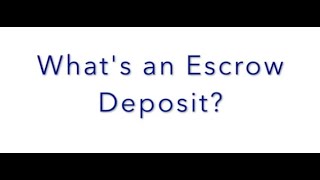






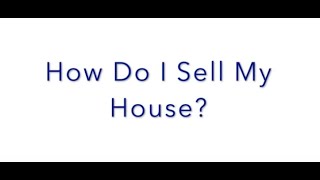

Comments